Get Adobe products in discounted price until Nov 28th.
This sale keeps until Nov 28th, 2020.
Adobe discounts their products during Black Friday every year. In this year, they also discount their Students & Teacher plan. You could use them for 1 year in discounted price, and even existing users could get discounted price. So I will introduce how to discount plan.
For existing users
1. First, go to Adobe official site and log in. Then click account icon and click View Account.
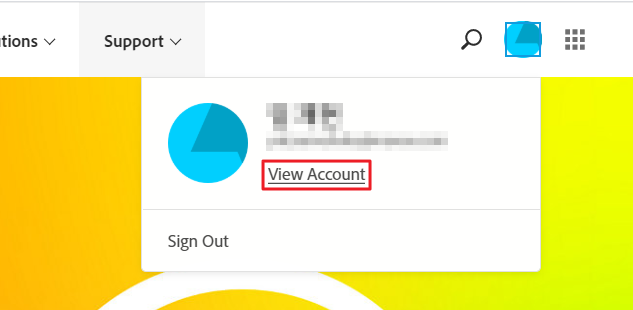
2. Then click Manage plan> Cancel plan.
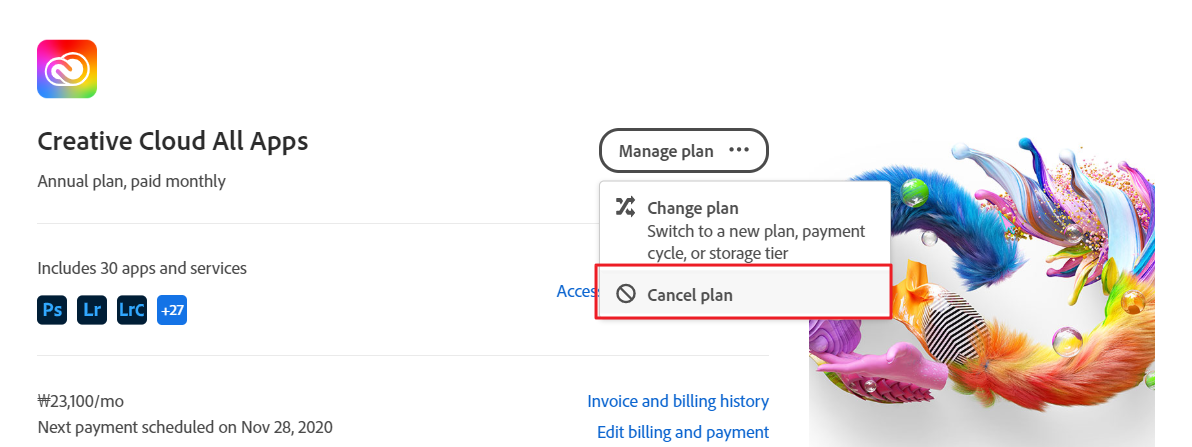
3. Then new screen will be loaded, and check Too Expensive for cancelling reason.
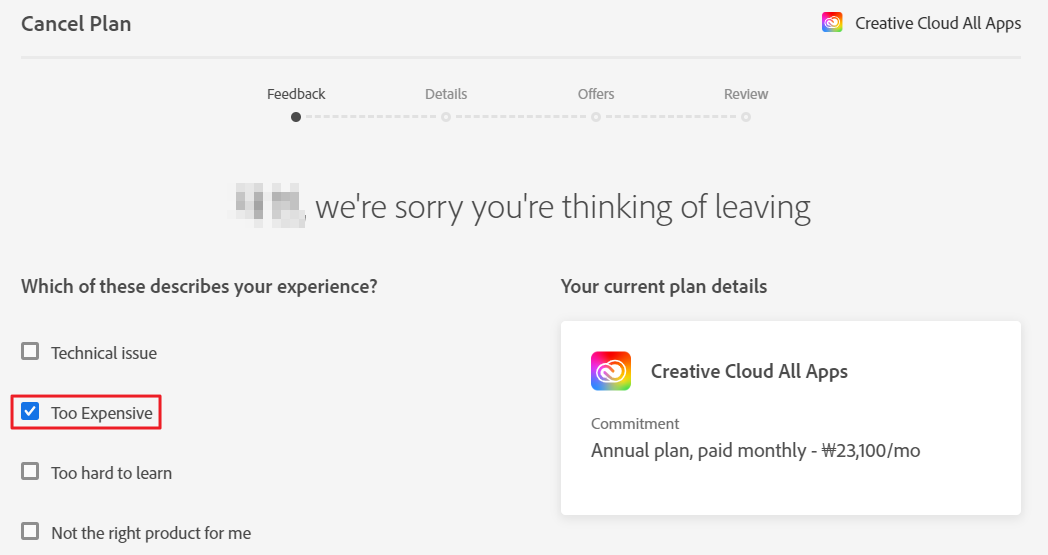
4. Then keep click Confirm, and in Offers window, Adobe will show Black Friday sale message for offers. Then click Get details.
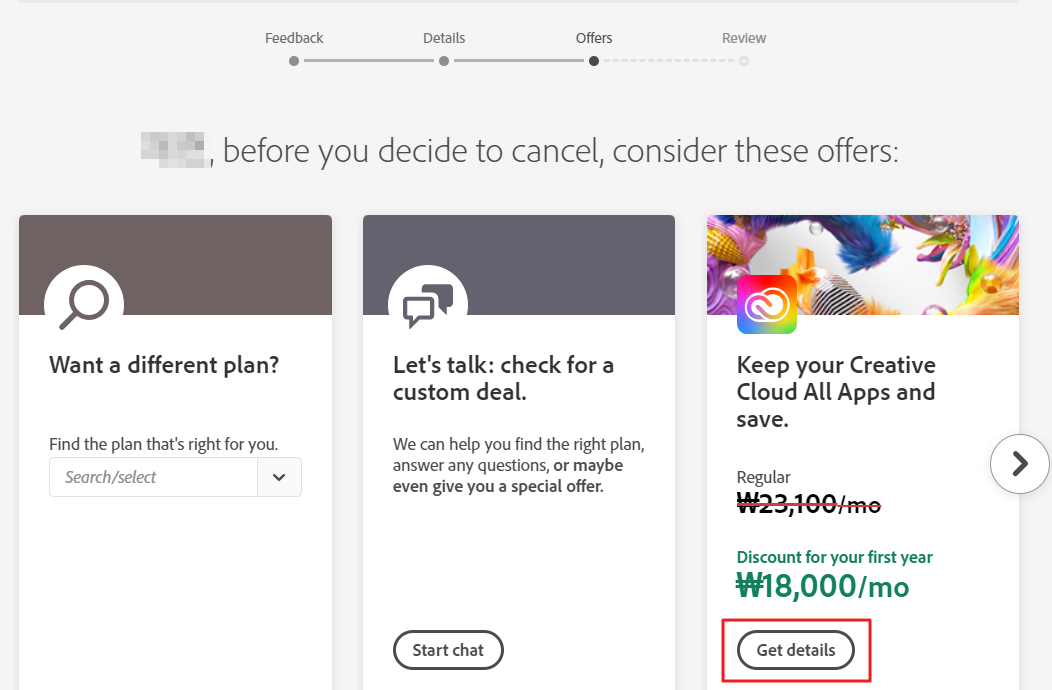
5. Now you will see the discounted price for plan if you click Confirm.
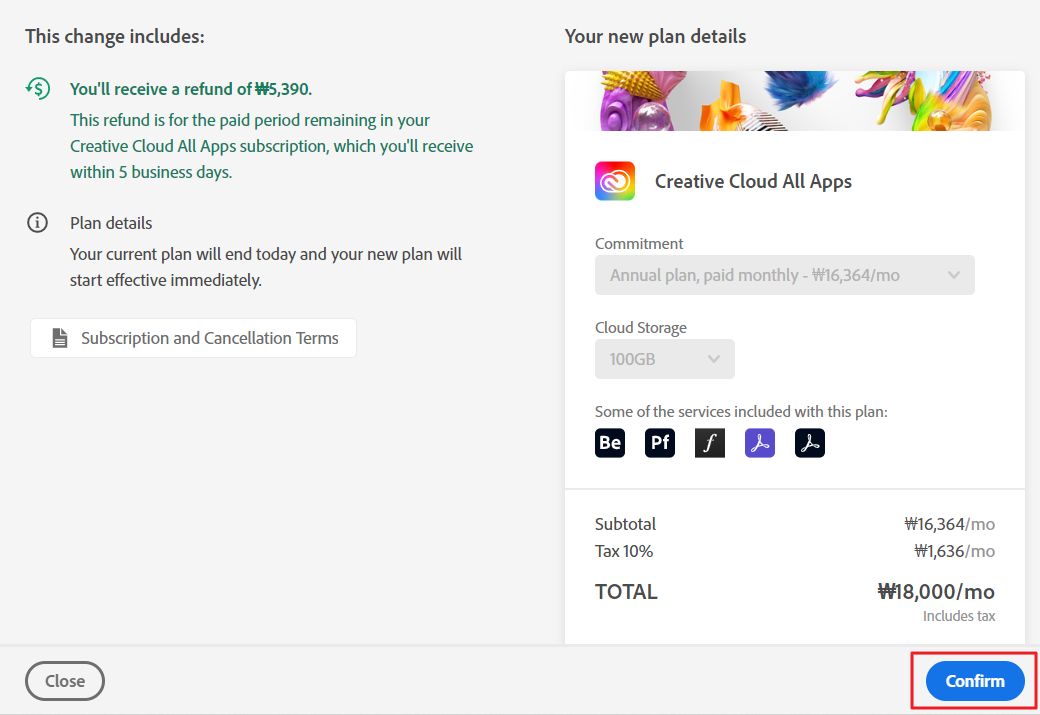
For new users
1. Go to Adobe official site and sign up. Then click Creativity & Design > View all plans& pricing.
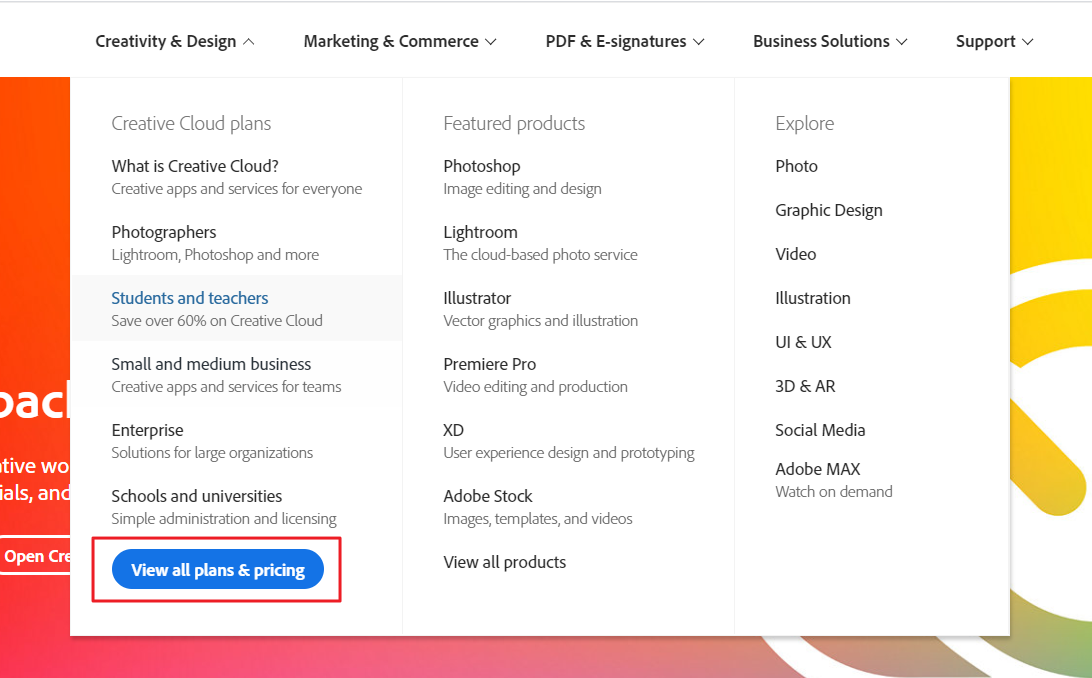
2. Then go to Students & Teachers tab and click Buy now in Black Friday sale message.
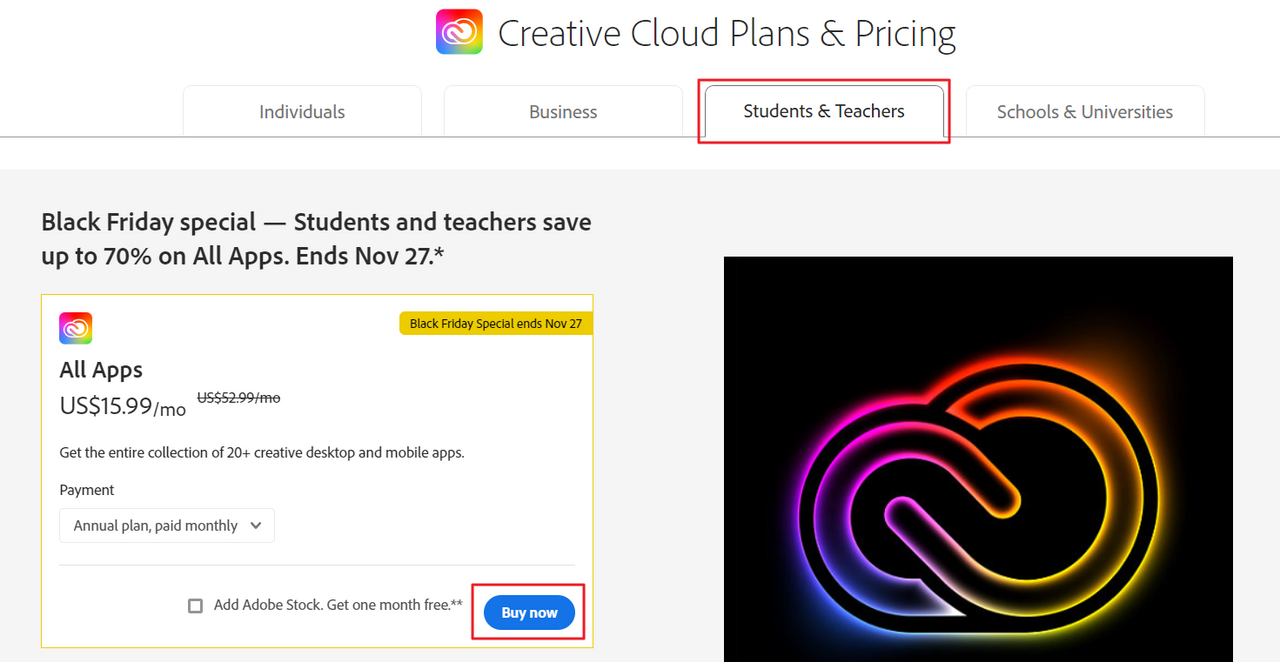
3. Then you just type your card number, and etc. I will not add pictures or explanations because it's easy and there are more detailed videos.
That's it. Sorry for late post. Thanks for reading.
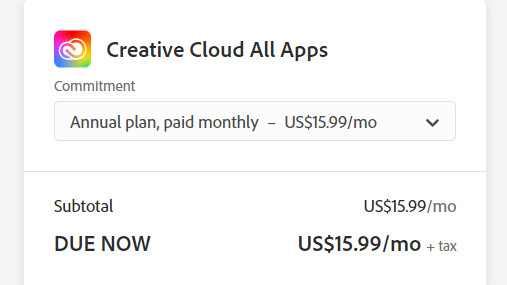
r products during Black Friday every year. In this year, they also discount their Students & Teacher plan. love language quiz You could use them for 1 year in discounted price, and even existing users could get discounted price. So I will introduce how to discount plan.
ReplyDelete