How to detect the BPM of the song
This post based on Reaper, but it could be applied to another DAW program which supports BPM feature like FL Studio or Vegas pro.
When you make YTPMV, the most basic work is finding out the BPM of the song. Because Reaper support the guide line which could arrange and snap files based on BPM. Also if Reaper's BPM is not sync with song's BPM, it will make awful sound on program. So in this post, I'll show you how to detect BPM of the song.
Table of contents
What is BPM?
Detecting the BPM
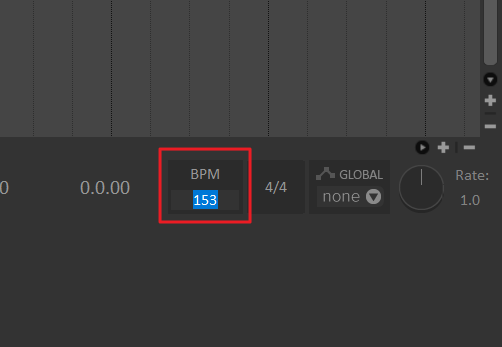
Then you play the song, you could see the beat played with song with proper timing. But the song's timing could be little bit out of time. Then select the song, and Alt + drag it to align the song and guide line of Reaper.
Similar problem could happen when speed of bpm is changed. Check limit paragraph for this problem.
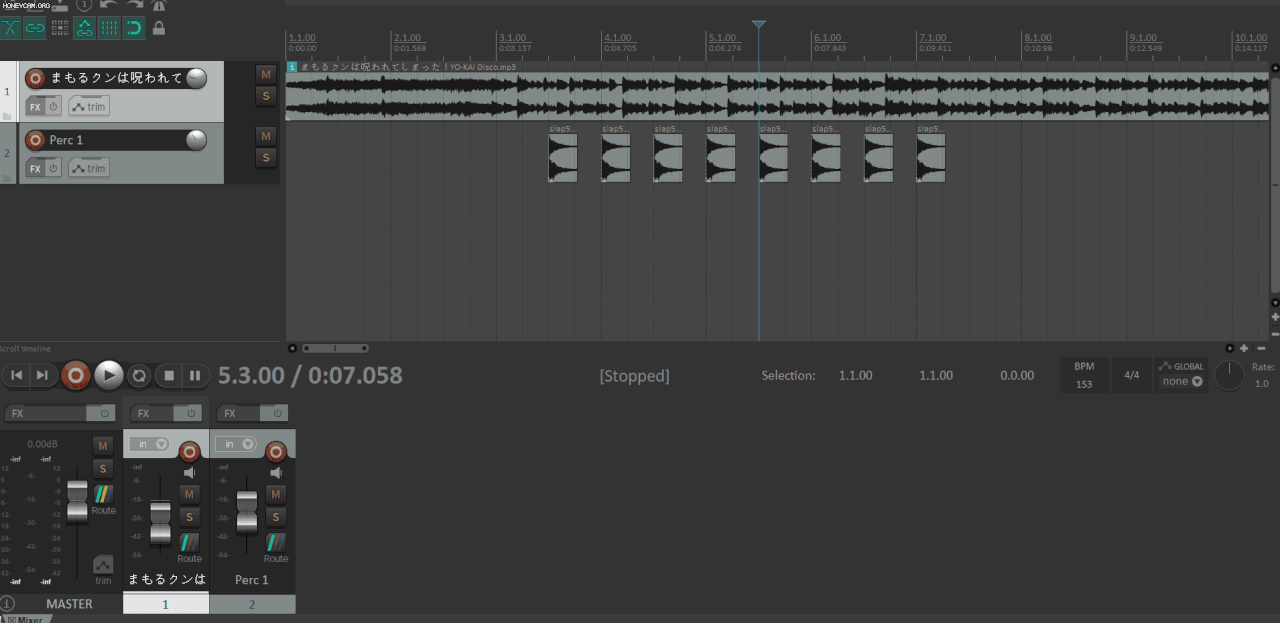
|
| Changing song's position by Alt + drag. |
Now drag & drop files for pitch shift and move them on grid lines as the same way.
Detecting BPM more precisely
As I showed at previous paragraph, you could detect most BPM. But when BPM contains the decimal places, it's hard to detect it. I'll show two ways to detect it.
Google BPM of song
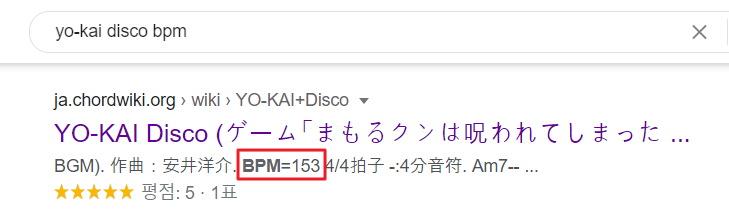
You could google the bpm of the song. Most famous song's could be find by this way.
Using FL Studio
You could use another DAW FL Studio for detecting bpm. (You could find more information of program on here.) Today I'll use demo version of this program. But if you have charged version of program, then it's okay to use that. It's little bit complicate, but it's most precise method I knew.
First, go to the link below and download the proper version of FL Studio on your computer.
Then install FL Studio. In most step, clicking Next, Agree, and Install will be enough.
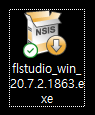
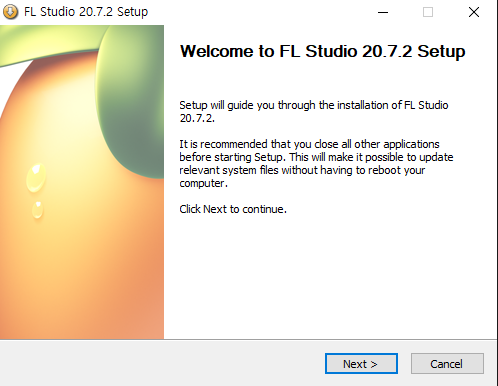
|
|
| Icon of FL Studio |
And you click icon again, FL Studio will show default workspace like the image below. Then drag & drop the song file to the left window.
FL Studio could not change the window size, so you need to drag & drop file from folder. And you could generate that window again by f5 key when you delete it accidentally.

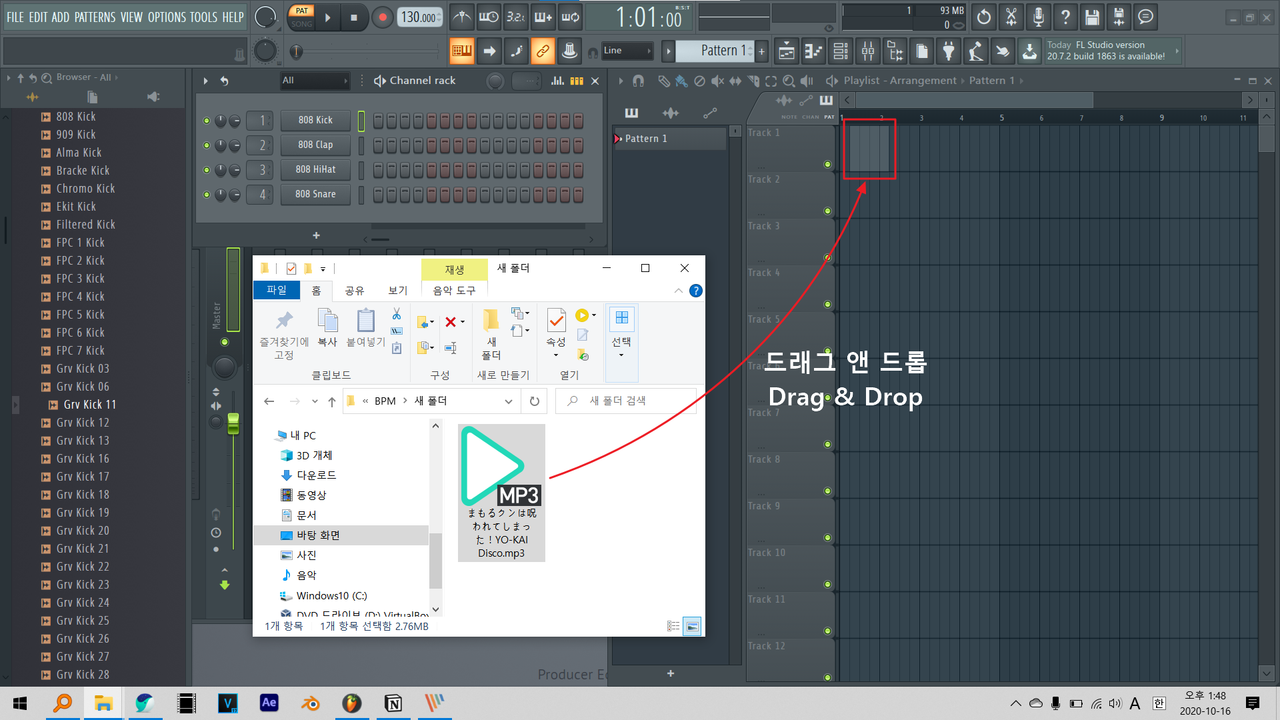
It will generate new window popup, then you click the button in red square based on your song's tempo. If tempo is fast, 150 to 300 will proper, and if tempo is slow, 100 to 200 or 75 to 150 will proper.
After selection option and taking a little time, BPM of the song will be showed on newly generated window. Then you could type that BPM on your Reaper.
And if you want to turn off the FL Studio, click the x button on top right as I mentioned previous. If FL Studio will generate this window to ask saving changes, just click "No". Because demo version can't save the project.
Limit
If song's BPM changed at the middle of the song, all of the methods I explained are useless. In most of case, you could detect the changing point of the song, and detect it again from that point. But it's hard to detect the subtly changing BPM. You could use osu!'s beatmap to get the changing point, but I'll explain this method later if I have enough time because now I'm tired to write more.
Thanks for reading this post.
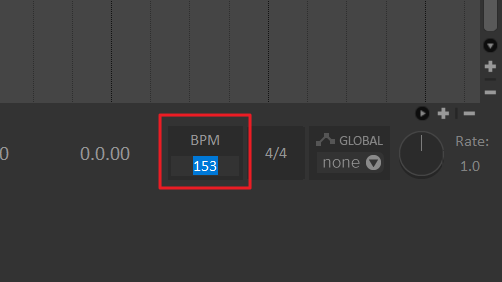
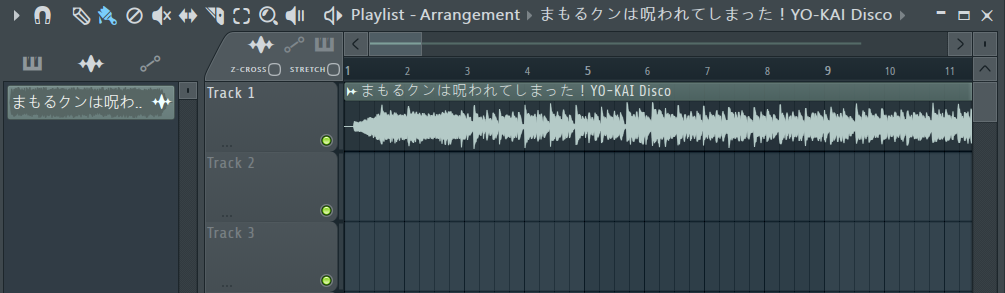
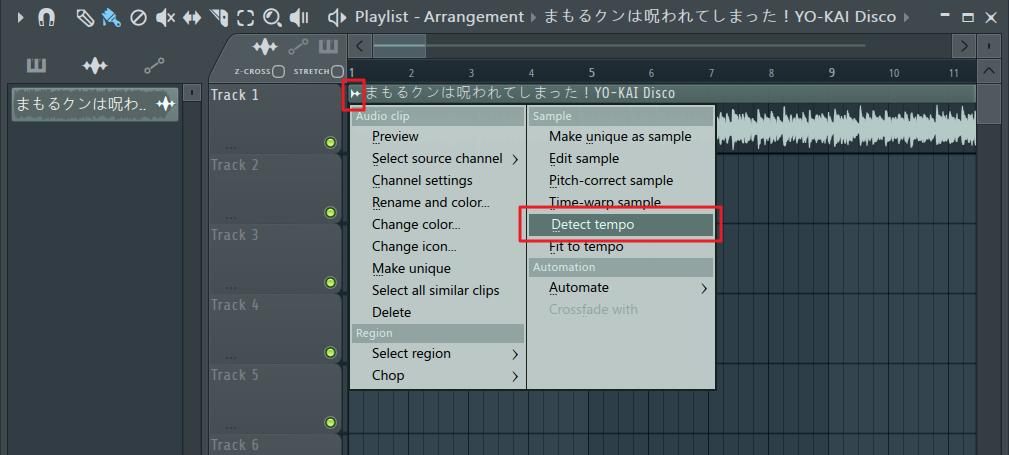
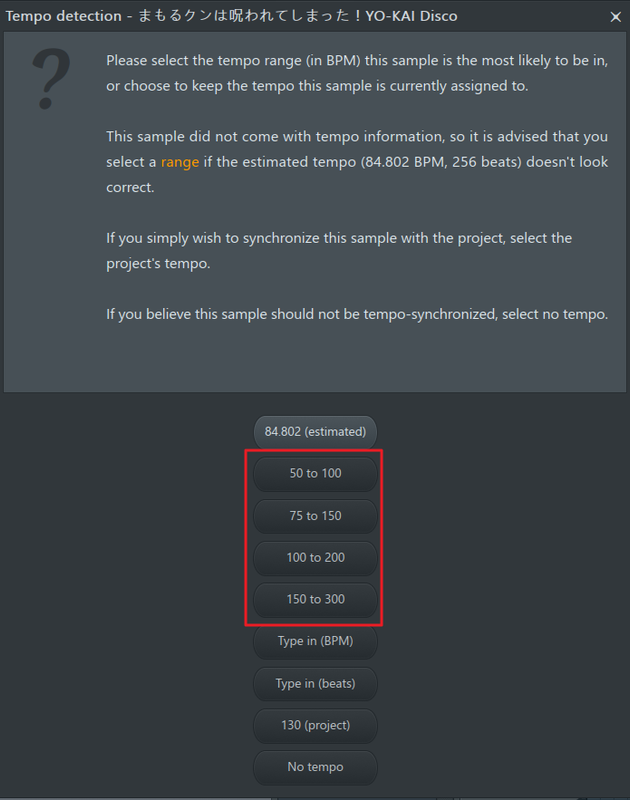
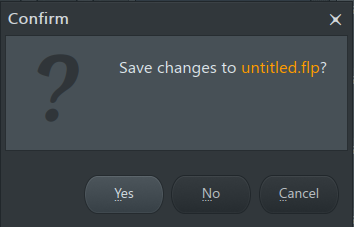
First, you ought to open your browser and you ought to write the information science address, 192.168.1.254.
ReplyDeleteIf this address leads you to a blank screen, attempt typing: http://192.168.1.254.
If you've got this kind of router, we tend to advocate that you simply talk over with the user manual for
In step 2, the default user name and positive identification for your router’s interface ar typically ‘user name’ 192.168.l.254. and ‘password’. These addresses ar wont to offer first-time access to the interface during a untroubled and untroubled manner. However, some router makers, like D-Link, don't merely give you this address.
This Spacebar counter helps you to count the quantity of your times you will hit the spacebar throughout a given amount of time.
ReplyDeleteGenerally, some games would like you to use the spacebar for some necessary actions like shooting or jumping etc. So, you higher be fast at that!
Spacebar clicker spacebar clicker. speed take a glance at permits you to submit your score likewise as save your Personal Best scores for each interval. you will raise your friends to need the spacebar challenge and beat your score.
Apart from Press the Spacebar game on our website, there are few other methods that you simply can use to enhance your spacebar speed.
ReplyDeleteI am listing some alternate ways for checking the spacebar speed below for your consideration.
Tynker : it's an internet platform for youths to be told coding. A user has created a spacebar test using the Tynker code tools. The tool will be wont to count the amount of times the spacebar is pressed by the user. space bar clicker. The count is displayed within the middle of the screen. Users can take the test in freestyle mode with none time limitations.
Sporcle : Sporcle another interesting website
determine if they'll press the spacebar 300 times in 1 minute. There’s no specific reason behind taking exactly 1 minute but the spacebar test is entertaining and challenging and entertaining at the identical tim If you're a typing enthusiast, you want to have heard of the web site It allows users to require customized typing tests to enhance typing skills. the web site features a space bar counter. custom key test which you'll play in practice mode. Using this website, you'll understand how briskly you'll be able to type text with spacebar taps.Zimm-co : this is often another website that gives a fun and entertaining spacebar clicker. There are three modes within which you'll be able to play i.e. 5-second, 10-second, and 20-second modes. The count of spacebar presses is displayed on the screen after the period of time you chose gets over.
ReplyDeleteSo, friends, I hope this key clicker test would facilitate your to seek out out how briskly are you able to press the spacebar. I personally enjoy this test and my high
First, you come to the webpage, and next all you've to undertake to to is faucet the spacebar. Keep pressing the key button till the chosen interval is over. once you faucet it, the counter starts to calculate. it's up to you ways long you'll use the timer.
ReplyDeleteNote: just just in case you are not glad along with your check result, you'll take this key check trial as persistently as you'd like.
Pay attention to the actual fact that the quality of the keyboard provides a priority within the sport. we've got a bent to advocate you to line a timer before you begin pressing the keyboard spacebar if you'd wish to calculate your pace. To reset the activity method, use the Restart button.
Spacebar-hitting contests commenced in TikTok recently. This challenge initiated by many users is turning into a growing trend.
This key clicker helps you calculate the frequency of your hits among a specific timeframe. Those of you world organization agency wish to measure the speed of pressing the spacebar button or if would really like to possess fun within the TikTok challenge may must follow with this key counter. This game helps you count the utmost range of presses on the key. you'll additionally use it to entertain, to participate within the competition, or to contend along with your gambling friends.
Please don't hesitate to share this spacebar check along with your friends and challenge them to hitch your competition COUNTER WITH TIMER
Spacebar clicker is spacebar counter.AN exciting tool that helps you discover out how promptly you will be ready to faucet spacebarbuttononyourpcwhen youhave entered the time and once you start pressing the bar The counter can begin investigation. you have an opportunity totest your spacebar sound talent with a timer or while not it.
HOW will SPACEBAR WITH A TIMER