Cut video clips more easier with vlc-anime
When you make YTPMV, you have to cut clips for each scene. Most of this work are done in video editing program, but it's quite annoying if video's length over about ten minutes. (For example, typical length of 1 episode of anime is 25 minutes.) To solve this problem, I introduce plugin called "vlc-anime", which is made by maimai on ytpmv.info.
Table of contents
What is vlc-anime?
This is lua plugin for VLC media player. If you click button on plugin while you watching
video, it will make .bat file on the folder. And using FFmpeg, it will generate certain length of
clip from video. (As you could see in this video, click "Cut" button makes .bat file which could be changed into video files.)
アニメ素材切り出し用VLC拡張 「vlc-anime v0.1」 – https://t.co/Tq2ZftpGHM https://t.co/4Tj80D5FwK
— [ ま い ま い ] (@Maimai22016) May 12, 2020
音MAD製作時に素材の切り抜きを楽にするVLCのアドオンを作りました。動画を再生しながらボタンを押すと押した瞬間のちょっと前から10秒分書き出すコマンドが生成されます。 pic.twitter.com/Vn3ZKO62AV
Because twitter's video has terrible resolution, I uploaded video on blogger too.
Before download
Before download, you have to download VLC media player and FFmpeg.
You could download VLC media player from official site.
And I already explained how to download FFmpeg in
this post. (-essential
version will be enough.)
Download
First, download this plugin from maimai's website. Go to DL section of the page, and click the link in post and download zip file.
Basic setting and install
If you unzip file, you could see vlc-anime.ini. If you open that file, you will see basic setting for vlc-anime.
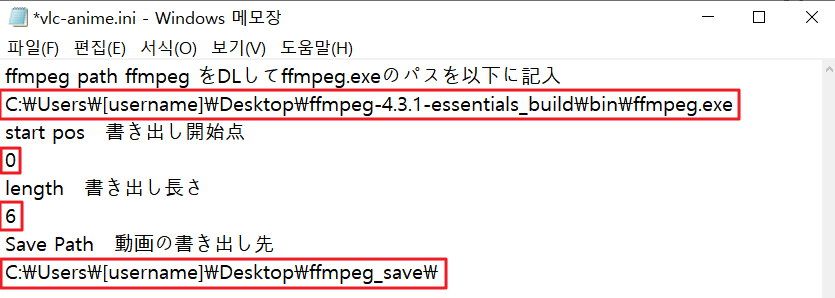
|
| Because I'm Korean, backslash( \ ) turned into Korean monetary unit(₩). |
- ffmpeg path: Put the path of ffmpeg.exe's path in there. Copy the folder's path to notepad, and add \ffmpeg.exe to end of the path.
- start pos: Starting point of clip will be depend on this value. Plugin will set starting point of clip to the time when you clicked Cut button + value of start pos. For example, you set start pos value into -1 and clicked Cut button at 1:00, then clip will be generated from 0:59.
- length: Clip's whole length. From the previous example, if you set length to 10, clip will be generated from 0:59 to 1:09.
- Save Path: Final clip of mp4 file will be saved in this folder. Copy the folder's path to notepad, and add \ to end of the path.
Caution
FFmpeg will not work when you use a whitespace in Window's user name, ffmpeg path, and Save Path. So fill whitespace to hyphens, or set path to more simple folders like Desktop. Also, file name which contains language except English like Japanese cause error.
FFmpeg will not work when you use a whitespace in Window's user name, ffmpeg path, and Save Path. So fill whitespace to hyphens, or set path to more simple folders like Desktop. Also, file name which contains language except English like Japanese cause error.
If you don't know how to copy the folder's path, right-click top of the folder, and click Copy address as text.
Then move vlc-anime.ini and vlc-anime.lua to C:\Users\[username]\AppData\Roaming\vlc\lua\extensions folder. If lua and extensions folder aren't exist, make
folders in vlc folder. You could check this plugin in VLC media player > Tools > Plugins and extensions > Active Extensions too.
Using vlc-anime
Caution
If there is whitespace in video's name and path, plugin will not work. Remove whitespace in them. Also, file name which contains language except English like Japanese cause error.
If there is whitespace in video's name and path, plugin will not work. Remove whitespace in them. Also, file name which contains language except English like Japanese cause error.
Open the video, and find vlc-anime in View section, and click to activate it.
Then another window will be generated. In this window, most of the progress are done.
First, click the Cut button in any moments you want to cut. If you click multiple times, multiple video clip will be generated in once. You could also
play and pause video with Pause ||> Play button. When you finish to cut, then click Generate .bat button. Then it will generate .bat file in the
same folder of the video. If you click the .bat file, it will generate clips of video automatically in the folder where you set in Save Path in the previous
step.
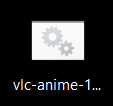
|
| .bat file |
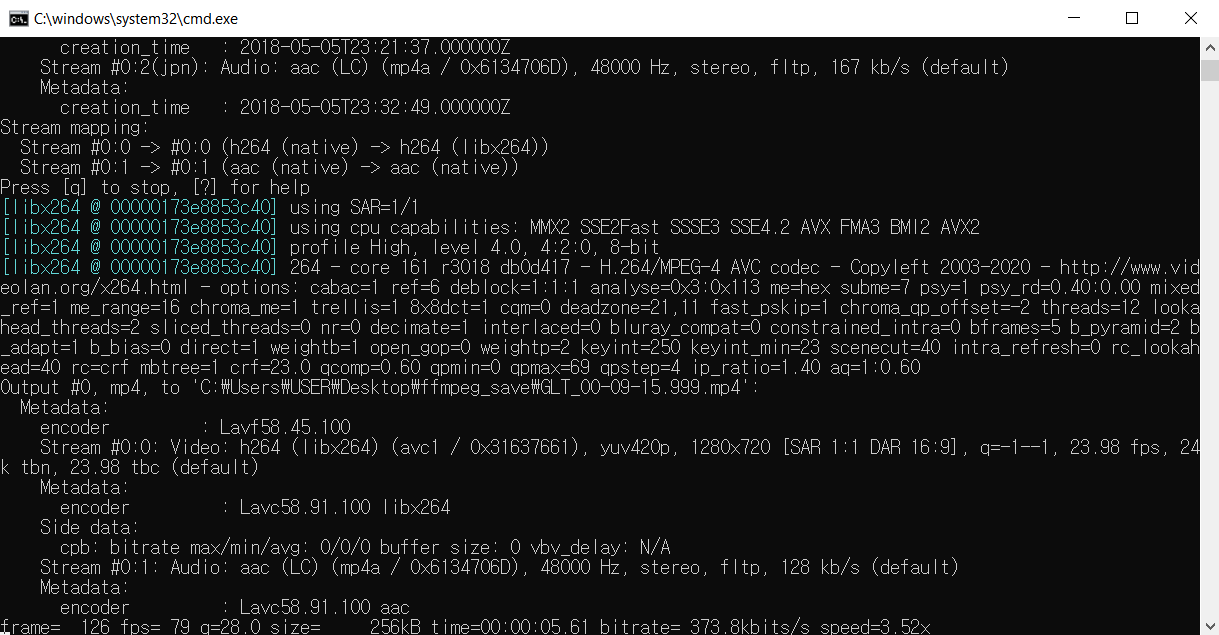
|
| This window will be generated during clipping progress. |
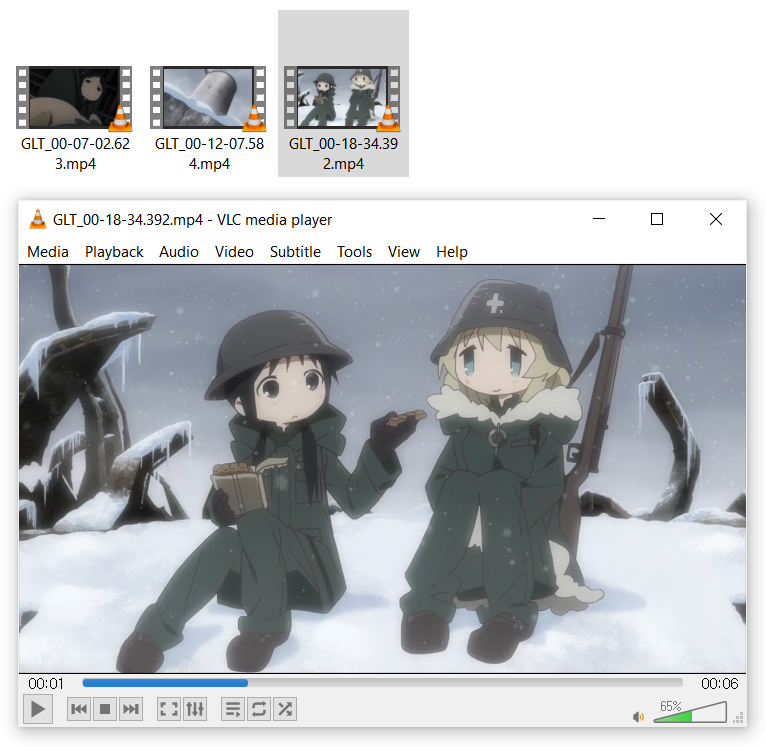
|
| Finished result. |
Little bit of tips
1. The best thing of this plugin is you could cut clip from anime while you watch it with subtitle.

|
| Girl's last tour is really nice anime. |
2. If you combine this with VLC's hotkeys, cutting work will be done more smoothly. The photo below is list of useful hotkeys.
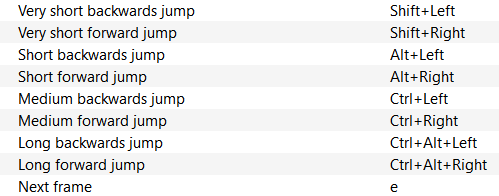
|
| You could see this at Tools > Preferences > Hotkeys |
3. When you work this with audio file, it will also generate audio file automatically. But this plugin do not include video to audio convert function. So you need
little bit of tweak to do this.
First, open Notepad, and go to File > Open. It will show file explorer.
It will show the code of vlc-anime. Go to the bottom of the code, and find the line called local bat = Hinagata1..uri..Hinagata2..my_conf[4]..b[1].."_"..time.."."..b[#b]..Hinagata3. Then, change b[#b] to "wav"(quotes included). You could change wav to another audio format like mp3, m4a, or etc. Then, save file and close it.
After you did the same thing as I showed, and click the .bat file, It will generate audio clip of video automatically.
Maybe I could add buttons to change the mode of this, but I'm not familiar with lua. So this is my best way to do this.
Thanks for reading this post.
▲


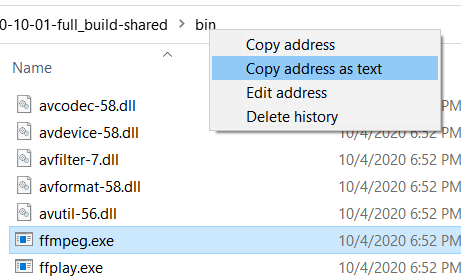
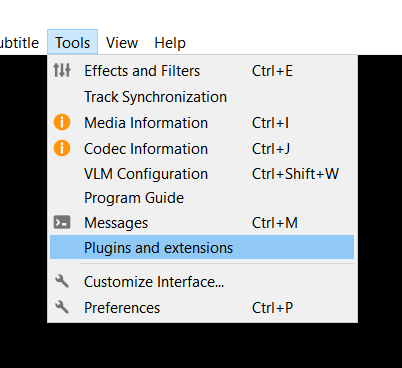
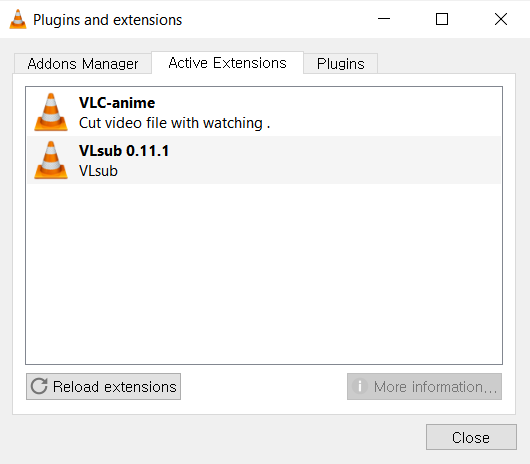
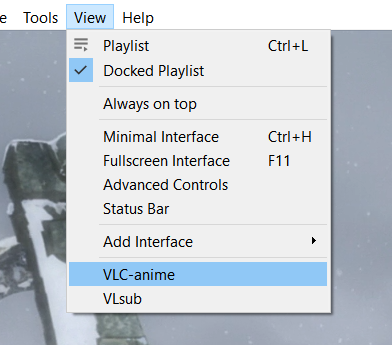
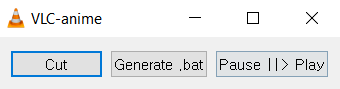
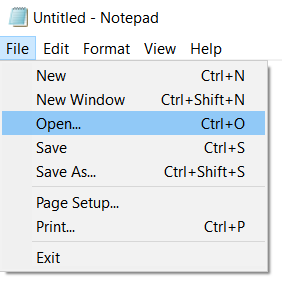
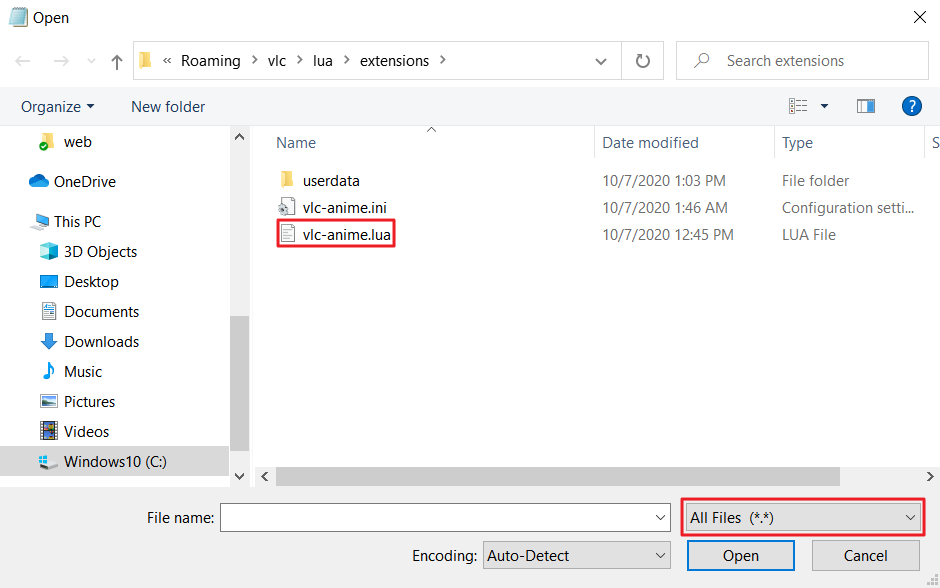
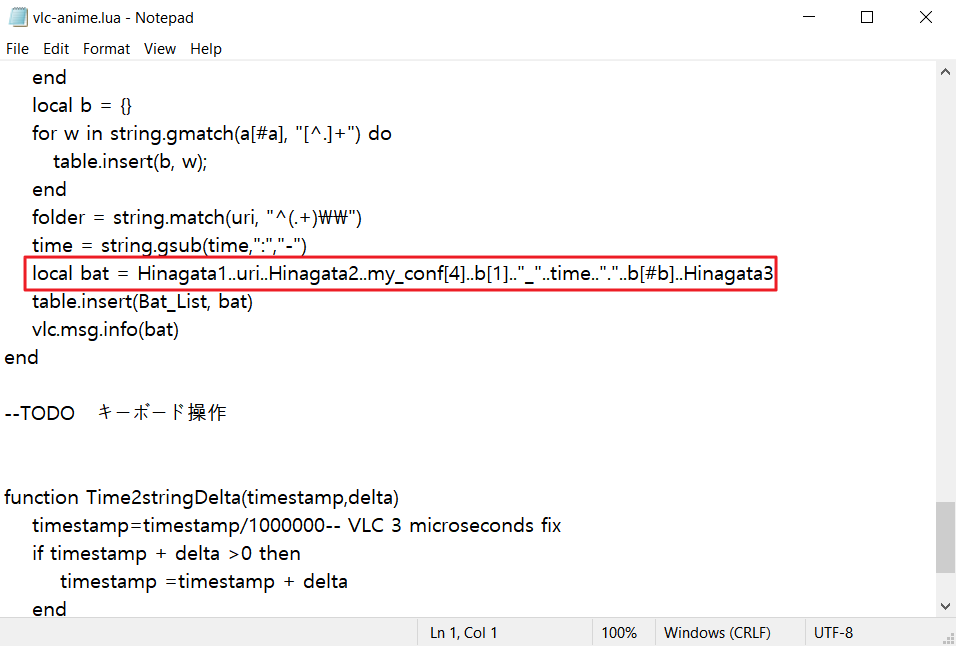
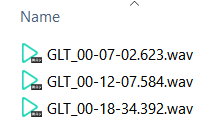
an online platform for kids to learn coding. A user has created a spacebar test using the Tynker code tools. The tool can be used to count the number of times the spacebar is pressed by the user. The count is displayed in the middle of the screen. Users can take the test in freestyle mode without any time limitations.
ReplyDeleteSporcle : Sporcl space bar counter. another interesting website that offers a spacebar challenge. The objective of this test is to challenge users to see if they can press the spacebar 300 times in 1 minute. There’s no specific reason behind taking exactly 1 minute but the spacebar test is entertaining
If you are a typing enthusiast, you must have heard of the website 10FastFingers.com. It allows users to take customized typing tests to improve typing skills. The website features a custom space bar test which you can play in practice mode. Using this website, you can find out how fast you can space bar clicker. type text with spacebar taps.
ReplyDeleteZimm-co : This is another website that offers a fun and entertaining spacebar clicker. There are three modes in which you can play i.e. 5-second, 10-second, and 20-second modes. The count of spacebar presses is displayed on the screen after the time period you selected gets
ReplyDeleteThis Spacebar counter helps you to count the quantity of your times you will hit the spacebar throughout a given amount of time.
Generally, some games would like you to use the spacebar for some necessary actions like shooting or jumping etc. So, spacebar clicker. you higher be fast at that!
Spacebar speed take a glance at permits you to submit your score likewise as save your Personal Best scores for each interval. you will raise your friends to need the spacebar challenge and beat your score.
The clearest illustrations of how BPM can affect a piece of music can be found in songs with which we are all familiar, but that take on a whole new character at a different tempo. The Bing Crosby festive classic White Christmas must be one of the best known songs of its genre, and has been covered bpm counter. numerous times. While the likes of Michael Bublé might stick to the “easy listening” tempo that we know so well, 1970s punk band Stiff Little Fingers gave the song a whole new edginess when they started playing it in their silly encores section at live shows. And all by increasing the BPM.
ReplyDeleteWhat are the key ingredients to finding the right song for a particular occasion? Most people will immediately think space bar clicker. about the melody, the words and the genre, but a fundamental aspect is to get the right tempo. The speed at which a song is recorded and performed has a profound impact on how it is perceived and whether it will work in the
ReplyDeleteVLC is an advanced video editing software with the latest skills that help users to easily trim and cut their videos. So VLC video editor is the best solution if you want to cut unwanted clips from your video.
ReplyDeletehttps://cps-test.info