How to make .reapeaks file invisible in Reaper.
If you make audio with Reaper, .reapeaks file of audio file is automatically generated. And these files are quite annoying when there are lots of audio file. But you could
generate these files automatically in specific folder, so you could get rid of these files from your sight.
Preferences window will pop up, and go to General > path. Then you could specify the path where the .repeaks files will be saved in "Store all peak caches
(.reapeaks) in alternate path" section. After specify the path, click "OK" to save setting.
Thanks for reading my post.
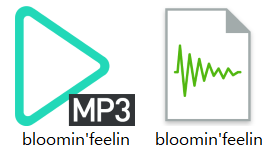
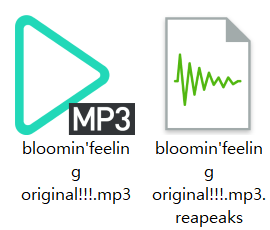
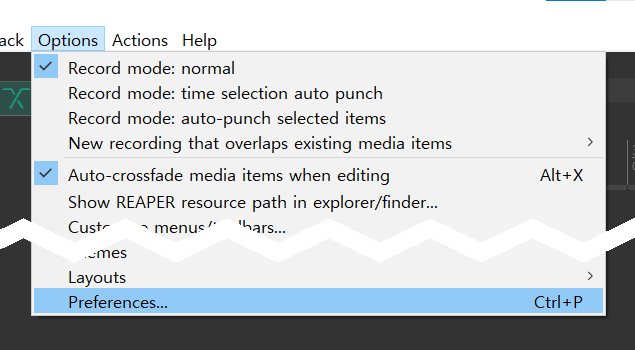
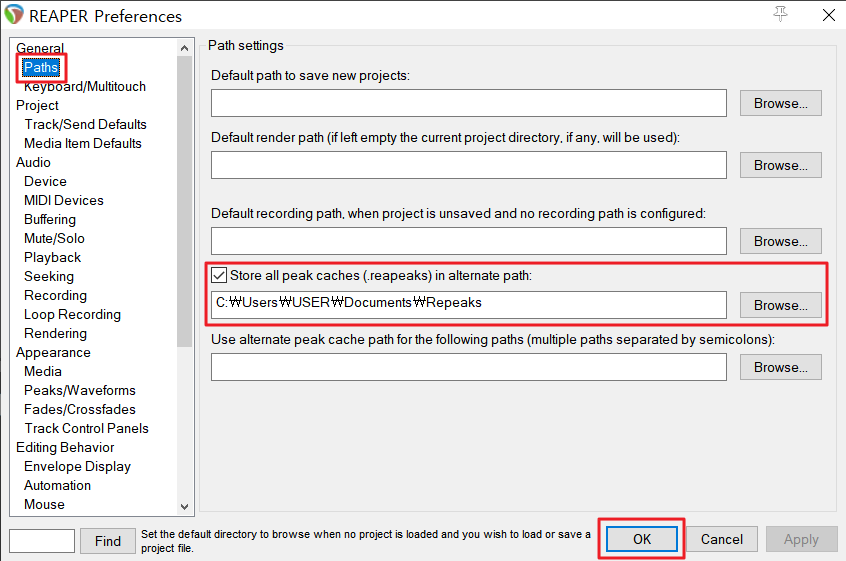
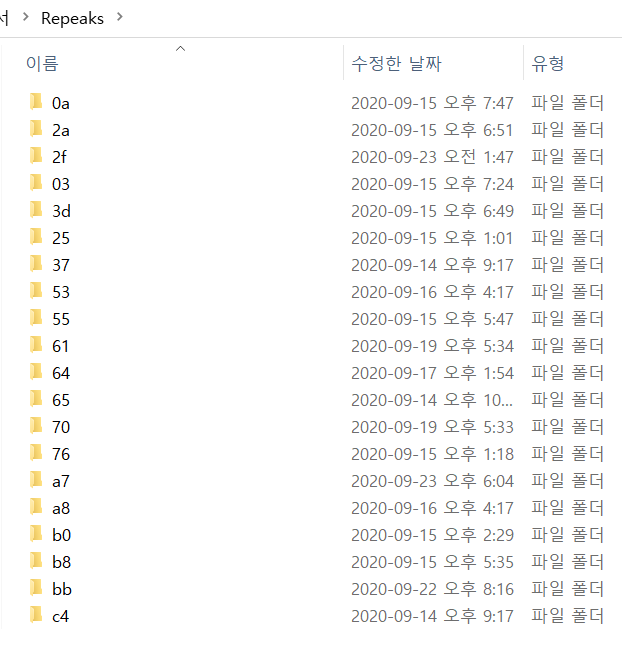
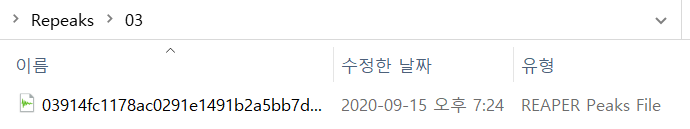
Comments
Post a Comment